For more information on "How do I load a SW APP in my measurement equipment ?" click here and read the relevant "F.A.Q." published on ROVER web site.
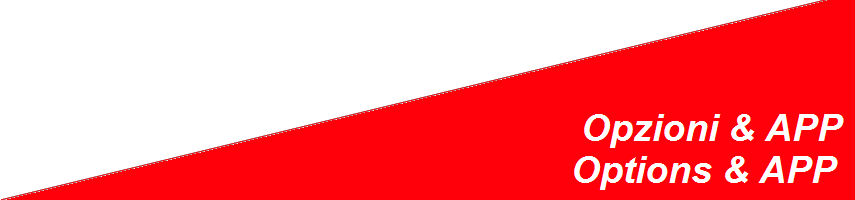
HW & SW option for Dolby Audio AC3-AC3E-DD+ (“AAC” audio supplied) to be specified when ordering.
NOTE:
If you wish to purchase the APP, write directly to: orders@roverinstruments.com
ALWAYS provide the instrument serial number with the order.
If you would like more information about the APP, write directly to: wecare@roverinstruments.com
SW APP to point a satellite dish in exactly 1 second (available for Europe, on request for other countries) for all HD Series models.
NOTE:
If you wish to purchase the APP, write directly to: orders@roverinstruments.com
ALWAYS provide the instrument serial number with the order.
If you would like more information about the APP, write directly to: wecare@roverinstruments.com
APP to remote check and manage ROVER meter measurements.
NOTE:
If you wish to purchase the APP, write directly to: orders@roverinstruments.com
ALWAYS provide the instrument serial number with the order.
If you would like more information about the APP, write directly to: wecare@roverinstruments.com
HW and SW for DAB & DAB+ Digital Radio audio and measurements, to be specified when ordering.
NOTE:
If you wish to purchase the APP, write directly to: orders@roverinstruments.com
ALWAYS provide the instrument serial number with the order.
If you would like more information about the APP, write directly to: wecare@roverinstruments.com
Copyright 2015 | All Rights Reserved. ROVER - P.I. IT00557810983.